Final Project: AI-Powered Interactive System
Demo Example
🎯 Final Challenge: Build a comprehensive AI-powered interactive system using CrewAI and Streamlit. This project will demonstrate your mastery of multi-agent orchestration, real-time user interaction, and building production-ready applications.
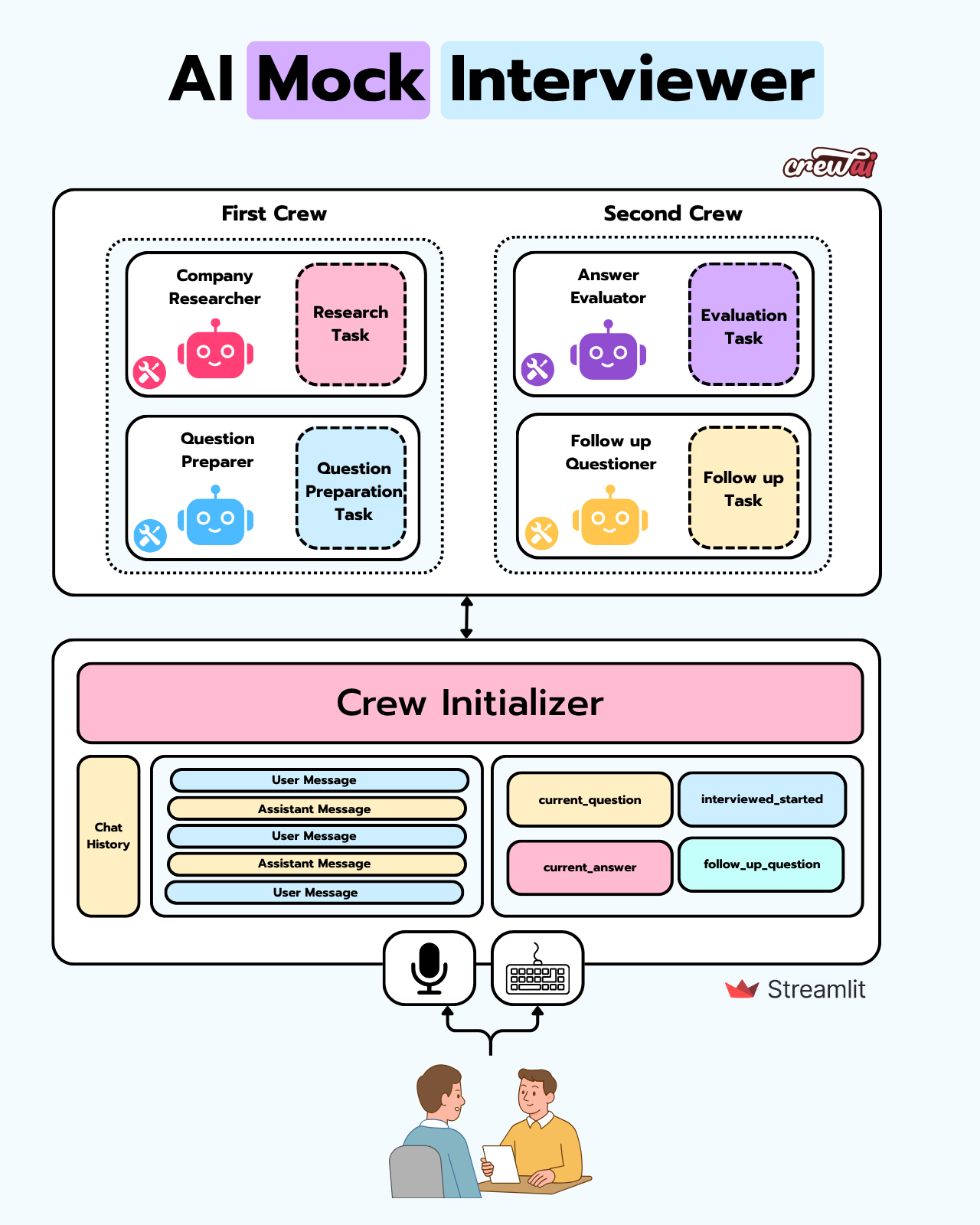
Image created by Miguel Otero Pedrido from The Neural Maze
🏆 Project Overview
Create an AI-powered interactive system that provides real-time assistance, analysis, or guidance in your chosen domain. Examples include: AI tutors, virtual assistants, content generators, analysis tools, or specialized advisors. Your system should demonstrate advanced agent orchestration, user interaction, and intelligent decision-making.
🚀 System Requirements
🎯 Core Agent System
Implement at least 3 specialized agents working together with clear roles and responsibilities. Each agent should have specific expertise and contribute to the overall system functionality.
💬 Interactive Interface
Build a Streamlit web application with real-time user interaction, chat-like interface, and dynamic content updates based on user input and agent responses.
🔄 Multi-Stage Workflow
Create a multi-stage process where agents work sequentially or in parallel to process user requests, generate responses, and provide follow-up interactions.
📊 Data Management
Implement proper data handling, session management, and state persistence to maintain context across user interactions.
🎨 User Experience
Design an intuitive interface with proper loading states, error handling, and responsive design that provides a smooth user experience.
📋 Project Ideas
- AI Tutor: Subject-specific learning assistant with adaptive questioning
- Business Analyst: Data analysis and insights generation tool
- Content Creator: Multi-format content generation and editing assistant
- Code Reviewer: Programming assistance and code quality analysis
- Health Advisor: Wellness and fitness planning assistant
- E-commerce Assistant: Product recommendations and customer support
📚 Implementation Resources
💡 Recommended Reading
Deep dive into agentic system design
Designing an Agentic Interviewer
Explore advanced patterns for building intelligent, conversational AI agents that can conduct dynamic interviews and adapt their questioning strategies based on user responses.
Read Article- Streamlit Documentation - Building interactive web applications
- Advanced Orchestration - Complex agent coordination patterns
- Custom Tools Development - Building specialized agent capabilities
- Streamlit Chat Elements - Building chat interfaces
💻 Implementation Guide
🚀 Core Agent System Example
from crewai import Agent, Task, Crew, Process
from pydantic import BaseModel, Field
import asyncio
class ResponseData(BaseModel):
"""Schema for agent responses."""
content: str = Field(..., description="The main response content")
confidence: float = Field(..., description="Confidence score (0-1)")
suggestions: list = Field(default=[], description="Follow-up suggestions")
# Initialize agents
main_agent = Agent(
role="Main Coordinator",
goal="Coordinate user interactions and manage workflow",
backstory="Expert in managing complex workflows and user interactions",
tools=[search_tool],
verbose=True,
)
specialist_agent = Agent(
role="Domain Specialist",
goal="Provide expert knowledge in the specific domain",
backstory="Deep expert in the chosen domain with years of experience",
verbose=True,
)
evaluator_agent = Agent(
role="Quality Evaluator",
goal="Evaluate and improve response quality",
backstory="Expert in quality assurance and response optimization",
verbose=True,
)
# Task creation functions
def create_analysis_task(user_input: str) -> Task:
return Task(
description=f"Analyze the user request: {user_input}",
expected_output="Initial analysis and response plan",
agent=main_agent,
)
def create_specialist_task(context: str) -> Task:
return Task(
description=f"Provide expert analysis for: {context}",
expected_output="Detailed expert response",
output_pydantic=ResponseData,
agent=specialist_agent,
)
def create_evaluation_task(response: str) -> Task:
return Task(
description=f"Evaluate and improve this response: {response}",
expected_output="Improved response with quality assessment",
agent=evaluator_agent,
)
# Main workflow function
async def process_user_request(user_input: str):
# Create and execute the crew
crew = Crew(
agents=[main_agent, specialist_agent, evaluator_agent],
tasks=[
create_analysis_task(user_input),
create_specialist_task(user_input),
create_evaluation_task("placeholder"),
],
process=Process.sequential,
verbose=True,
)
result = await crew.kickoff_async()
return result💬 Streamlit Chat Interface with Voice Input
import streamlit as st
import asyncio
import whisper
import tempfile
import os
from streamlit_mic_recorder import mic_recorder
from your_agent_system import process_user_request
st.title("🤖 AI Interactive System")
# Initialize session state
if "messages" not in st.session_state:
st.session_state.messages = []
st.session_state.is_processing = False
# Display chat messages
for msg in st.session_state.messages:
with st.chat_message(msg["role"]):
st.markdown(msg["content"])
# Input method selection
input_method = st.radio("Choose input method:", ["Text", "Voice"], horizontal=True)
user_input = None
def convert_speech_to_text(audio_bytes):
"""Convert speech to text using OpenAI Whisper."""
try:
with tempfile.NamedTemporaryFile(delete=False, suffix=".wav") as temp_audio:
temp_audio.write(audio_bytes)
temp_audio_path = temp_audio.name
try:
# Load Whisper model
model = whisper.load_model("base")
result = model.transcribe(temp_audio_path)
return result["text"]
finally:
os.unlink(temp_audio_path)
except Exception as e:
st.error(f"Speech recognition error: {str(e)}")
return None
# Get user input
if input_method == "Text":
user_input = st.chat_input("Type your message...")
else:
st.write("Click the microphone to record:")
audio = mic_recorder(
start_prompt="🎤 Start recording",
stop_prompt="⏹️ Stop recording",
just_once=True,
use_container_width=True,
)
if audio:
with st.spinner("Converting speech to text..."):
user_input = convert_speech_to_text(audio["bytes"])
if user_input:
st.success(f"Recognized: {user_input}")
else:
st.error("Could not recognize speech. Please try again.")
# Process user input
if user_input and not st.session_state.is_processing:
st.session_state.messages.append({"role": "user", "content": user_input})
st.session_state.is_processing = True
with st.chat_message("assistant"):
with st.spinner("🤖 Processing your request..."):
try:
response = asyncio.run(process_user_request(user_input))
st.session_state.messages.append(
{"role": "assistant", "content": response}
)
except Exception as e:
st.error(f"Error: {str(e)}")
finally:
st.session_state.is_processing = False
st.rerun()
# Sidebar configuration
with st.sidebar:
st.header("Configuration")
st.selectbox("Agent Mode", ["Standard", "Expert", "Fast"])
st.slider("Response Length", 1, 10, 5)
if st.button("Clear Chat"):
st.session_state.messages = []
st.rerun()📊 Session Management
class SessionManager:
def __init__(self):
self.conversation_history = []
self.user_preferences = {}
self.context = {}
def add_message(self, role: str, content: str):
self.conversation_history.append({
"role": role,
"content": content,
"timestamp": datetime.now()
})
def get_context(self) -> str:
"""Get conversation context for agents."""
recent_messages = self.conversation_history[-5:] # Last 5 messages
return "\n".join([f"{msg['role']}: {msg['content']}" for msg in recent_messages])
def update_preferences(self, key: str, value: any):
self.user_preferences[key] = value
def clear_history(self):
self.conversation_history = []
# Usage in Streamlit
if "session_manager" not in st.session_state:
st.session_state.session_manager = SessionManager()